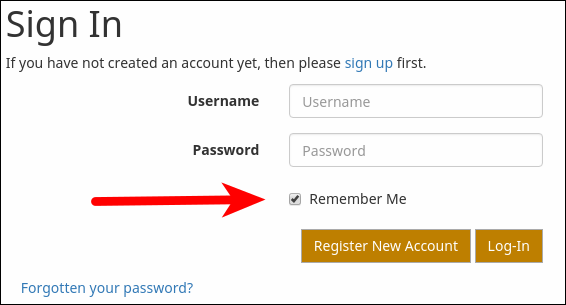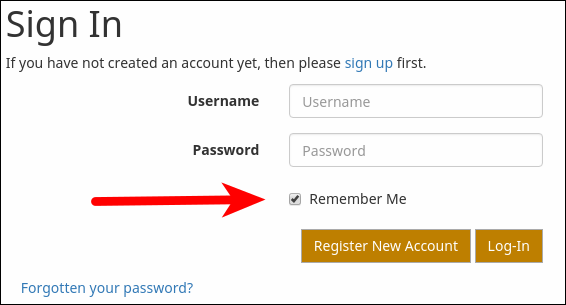MarketForum at www.marketforum.com is an Internet message board that reports the very latest opinions on futures, options, equity trading. The forum operates 24 hours a day, seven days a week. Entry is free. Welcome! We have 2 forums.
1. Trading Forum
2. NTR(Non Trade Related) Forum. To find our NTR Forum, under Forum Category List, hit "NTR" or scroll down from the "Home" page.
Quick User Guide
- Before posting, decide on your handle or alias. This can be your real name or not. It should differ from handles currently in use. Note that multiple handles are strictly forbidden. If you wish to change your handle at any time, please request permission from the Moderator.
- Register by following the directions at the bottom of this page.
- To post, click New Topic which can be found in the sidebar at top left under forum display options. Your computer's cookies must be enabled or your post will be rejected.
- Go to "View Last" after clicking the arrow in the "Forum Display Options" field. Select the number of messages you wish to have available for scanning, (50, 100, 300, or 500).
- Use the Contact Moderator link in the top toolbar to initiate an e-mail to the MarketForum Moderator. Use the Notice Board (also at top) for more traders links and other useful information.
- Nobody knows everything and everbody knows something. Please share thoughts on your favorite topics!
To Register:
Go to "Log-in" on the "Home Page"
The Log-in page will have an option "If you have not created an account yet, then please sign up first."
Fill the information out on that page and remember your password. An email will be sent to you that you must respond to in order to verify your email address.............only upon registering the first time. After that, go back to the Log-in page and put in your username and password.
To have fun posting, hit "New Topic"
This may help you. When signing in, check the box that says "Remember Me".