
Open the page you want and click on the http address at the top of the page to highlight the link. Then right click and select copy from the drop down menu.

Go to your post and right click, select paste from the drop down.
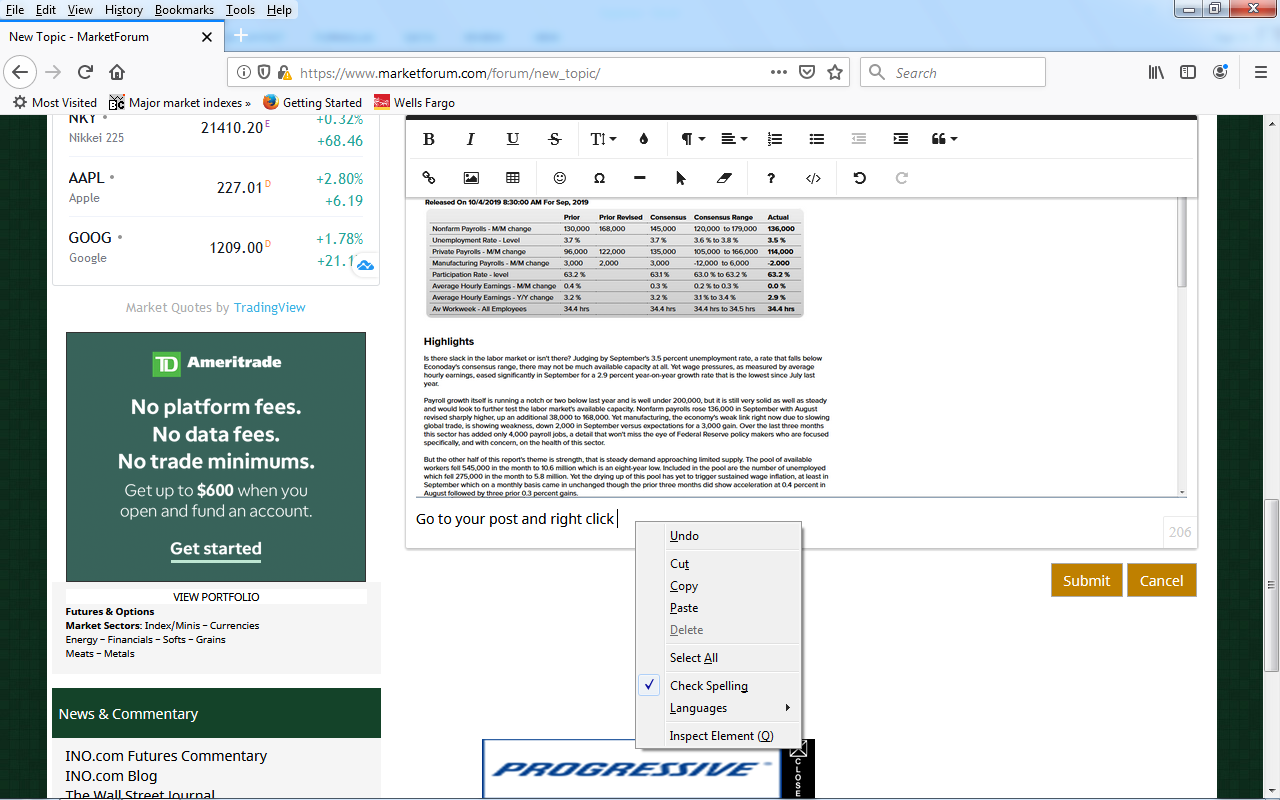
The link will be "Dropped" to your post.
https://us.econoday.com/byshoweventfull.asp?fid=498801&cust=us&year=2019&lid=0&prev=/byweek.asp#top
Tim
I have always deleted the "s" after "http" in order the have the link open simply by clicking on it.
Otherwise it was necessary to copy the link and paste in the search bar to open.
Have we evolved? I havent tried with the "s" in tact.
Thanks Tim.
Wayne and I need to take some lessons or at least practice more.
This could fall under metmike's "How to Make the World a Better Place" or "How to Help Another Human Being"
topics or such!
John
I've seen a few folks say they don't know how to post links. I thoght this might help.
The "S" at the end of the HTTP means its using secured encrypted protocol,and yes, it can inhibit "clicking through" in some browsers. Removing it is a good idea since it will make it easier to use in many/most cases.
Thanks very much guys for assisting our older generation that didn't grow up with this technology.